How to Order
How to create order?
Fast Order" is an easy option to order any service and pay directly via Shopier OR PayPal without the need to add funds before. after that, you will have a simple and easy interface to follow the progress of the service you ordered.
"Start Now or Register” Here you will have a complete panel interface, and you have to Add funds first before create any order of any service. after adding funds, Click on Create Order or New Order section and choose the service from the category you need, then go to My Orders section to see the list of services you ordered , and this is the complete interface for users if you want to create multi service orders at the same time. Or if you don't want to pay for the service every time,
⚠️Important notes:
You should read the description of each service, to understand how it works Choose the service you need, then copy your Social Media Account Link according to the condition of each service and add it in the specified box
Create a payment order via Shopier OR PayPal, and finally, you have what you ordered in real time,
If you face any problem in paying via PayPal, transfer the amount you specify to this PayPal account https://www.paypal.com/paypalme/YoussefAlKali , and we will add the same amount to your balance at the same time, immediately after making the transfer to this account. Send us a message on support or live chat using your email and username
⚠️Please do not create more than one service order and any other service for the same Link at the same time before the current order is fully completed
⚠️The Amount box at the bottom of each service description, there are specific order quantities and a specific capacity for each service that you should note
⚠️Do not add quantities (Amount) such as 3, 4, 9, 95, 120, 140, 463, etc. From unequal numbers you can add (example: 10, 100, 150, 500, 1000, 1500, 2500, 100000, 1000000) according to your need and the capacity of each service.
⚠️All our services only work with public accounts. Be careful when adding your account link and make sure it is public.
1 Select the category
2 Select the service
3 Read the description
4 Add your link
5 Choose quantity
6 Create a payment order
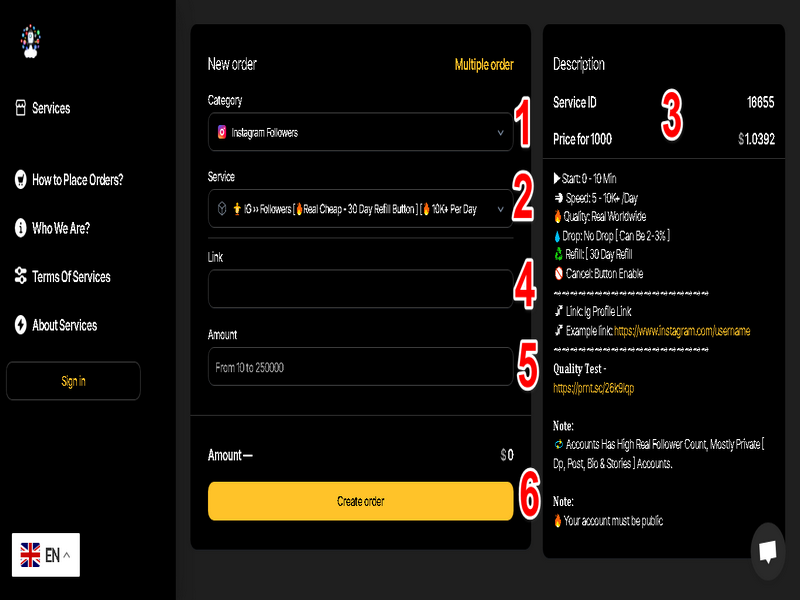
To understand each service easily and briefly, go to the section
If you have any questions, we are here to help you. You can send your problem to the support team section or Live chat.